My Search Program for Relic Hunting with Minelab E-Trac or CTX 3030
E-Trac's QuickMask and CTX 3030's 2nd Discrimination Pattern, page 6
(...CONTINUED from Previous Page)
1. E-Trac's QUICKMASK PATTERNS
You may want to read all information (usage and editing) about the E-Trac's QuickMask on page 12 of my 3-Level "COINS" Search Program description. Shown below are two QuickMask patterns which could be used for clarifying the FE-CO properties of both rejected and accepted targets.
1) "Open Screen" pattern - everything is accepted (ALL METAL mode), is preferred by most relic hunters.
QuickMask with "Open Screen" Discrimination Pattern
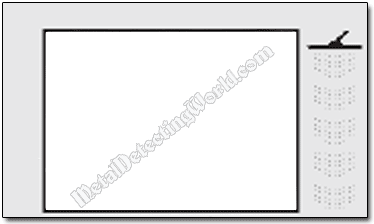
2) Pattern with minimum Discrimination that eliminates some iron falsing but allows the detector to respond to large silver and copper coins.
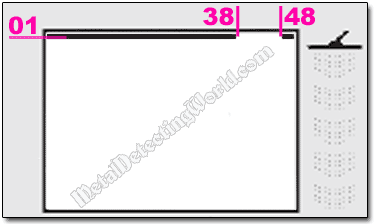
The QuickMask Discrimination pattern can be adjusted or edited using either the QuickMask screen itself (see details on page 12 of my 3-Level "COINS" Search Program description) or the Edit screen (see details on page 15 of my 3-Level "COINS" Search Program description).
2. CTX 3030's 2nd DISCRIMINATION PATTERN
The CTX 3030's 2nd Discrimination pattern of the current User Mode is used for the same reasons as the E-Trac's QuickMask (read all details about usage and editing of CTX's Pattern 2 (P2) on page 13 of my 3-Level "COINS" Search Program).
For the Minelab CTX 3030's 2nd Discrimination pattern, you can use either of the above-shown QuickMask patterns of the E-Trac. Unlike with the E-Trac, you can assign any Tone ID Map (see 3 most useful Tone ID Map types here) you want to the 2nd Discrimination pattern if you create it in a different User Mode. Otherwise this pattern will be used with the Tone ID Profile (2-tone FE) of the current User Mode.
To create and edit the CTX 3030's 2nd Discrimination pattern (P2) of any User Search Mode, you can use either the CTX 3030's Control Panel (see details on page 16 of my 3-Level "COINS" Search Program description) or the Minelab XChange 2 application which makes it easier to do (see details on page 4 of my Tutorial - "How To Use XChange 2 for EDITING").
And the last thing, do not think of Relic Hunting as an easy and simple type of treasure hunting. Relic hunting requires a certain way of thinking and search techniques that differ from traditional coin shooting. If you really want to get into it, make sure you have enough patience and mental power to do a lot of digging! For example, to find this bunch of non-ferrous artifacts...,

...one has to dig up this pile of junk:

If IRON Relic Hunting is your "cup of tea", you should know how to clean and preserve iron relics and artifacts. The best method for cleaning rust off the iron relics is Electrolysis, and you can learn all about it in my tutorial - Removing Rust from Iron Artifacts with Electrolysis - the most detailed and illustrated 150-picture tutorial on the web!
Please let me know your opinion on my Relic Hunting program. You are welcome to submit some pictures of your relic finds so that I could create an individual page with them for everybody to see. I would appreciate any suggestions, tips, and constructive criticism. If you have an effective Relic Hunting program and you would like to share it with the community, please e-mail me your combination of settings! I would be happy to post it here. Good Luck and Happy Relic Hunting!