My Search Programs for Minelab E-Trac and CTX 3030 Metal Detectors
3-Level Search Program #1 for Detecting Coins, page 14
Most Useful Types of TONE ID PROFILES For Coin Shooting With CTX 3030
The following types of Tone ID Profiles (Tone ID Maps) are the most useful for coin shooting and can be used with Discrimination patterns of your current and additional User Modes according to metal detecting conditions or your personal preferences. Any of the following Tone ID Maps can be used as the basis for further modifications. In fact, by using any of the unique CTX-3030's features such as RESIZE TONE ID PROFILE, CHANGE PITCH, and COMBINED, you can set up ANY way the detector would respond to targets - "the sky's the limit"! Be creative and fine-tune each Audio Setup to make it maximum efficient.
Type 1 Tone ID Profile - "50 tone CO"
Despite its simplicity, the "50 tone CO" Tone ID Profile in conjunction with FERROUS-COIN Target Separation, Target Trace and the current Discrimination pattern is probably the best of all as, in any case of the questionable COIN+NAIL signal, it allows the CTX-3030 user to recognize a coin beside iron (see details here) much faster than other Tone Id Profile features. Even though the key information is visual (through observation of Target Trace) in this case, the coin responses sound more clear and consistent with this Setup.
Second Discrimination Pattern with Type 1 Audio Setup for CTX 3030's Level-1 Program Settings

Because this is the Second Discrimination pattern of the User Mode with Level-1 program settings, the "50 tone CO" Tone ID Profile is automatically assigned to the pattern.
To use this Discrimination pattern with a different Tone ID Profile, but with the same Level-1 program settings, you need to "clon" the current Search Mode and replace the "50 tone CO" setting with either of the two Tone ID Map types shown below, or any of other types you may need to use: "1 tone", "2 tone CO", "4 tone CO", "4 tone FE" and "35 tone FE".
This is how you create additional Tone ID Profiles to be tested with the current Discrimination pattern under real conditions to determine which Audio Setup works best for you.
Type 2 Tone ID Profile - "2-tone FERROUS"
In this Audio Setup, you implement the 2 tone FE mode and assign the low-pitched tone to the Ferrous area (IRON bin) below the FE-17 line of the Smartfind-2 window, and the high-pitched tone to the entire Conductivity area (non-ferrous area) above the FE-18 line.
By using the CHANGE PITCH mode, you can assign any tone pitch to these bins - e.g. the low tone pitch (200Hz) to the FERROUS bin, and high tone pitch (1200Hz) to the Conductivity bin, or in reverse order - whatever combination suits you best. After you complete these steps, your CTX-3030's Second Discrimination pattern will have a Type 2 Tone ID Profile Audio Setup that looks like this:
2nd Discrimination Pattern with Type 2 Tone ID Map
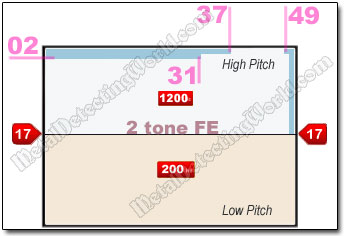
With this Tone ID Profile, responses to the non-ferrous targets can be one single high tone of 1200 Hz despite their Conductivity (CO) values. And all responses to iron targets will be only one low tone of 200 Hz regardless of their FE values as well.
You can modify this Tone ID Profile by lowering the upper boundary of FERROUS area down to the FE-28 line. Thus, the detector will respond with one low tone pitch of 200 Hz to only iron targets with Fe values greater than 27. The detector will respond to both ferrous targets with FE values from 18FE to 27FE and non-ferrous targets with one high tone pitch. However, the distorted coin signals that may fall into the area extending from the FE-18 to FE-27 lines inclusively will be indicated for further investigation, and, therefore, the coins will have more chances to be recovered.
For instance, if, upon receiving a questionable signal of high tone, you observe a Target Crosshair in that area, and see a vertical or diagonal Target Trace connecting a Target Crosshair in that area with a second Target Crosshair positioned in the lower right corner of the FERROUS area, you should definitely dig up the target.
2nd Discrimination Pattern with Modified Type "2 tone FE" Tone ID Profile
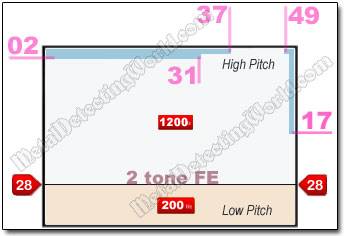
NOTE 1: If you are going to use a different Search Mode, you have to make sure that it differs from the current Search Mode only by the Tone ID Profile settings unless you are going to test and fine-tune other program settings.
NOTE 2: "2 tone FE" and "4 tone FE" are often preferred by relic and jewelry hunters because desirable low-conductive and medium-ferrous targets will emit a response with a tone pitch higher than the tone pitch of their usual responses in "50 tone CO".
If you are searching for coins of not just one but a few types, the one-tone setting for all coins might not be suitable, and you may want to use a more complex Tone ID Map like the one shown below.
Type 3 Tone ID Profile - Combined: "4 tone CO" + "1 tone FERROUS"
This Audio Setup involves the "Combined" feature that integrates the "4 tone CO" mode with the "1 FERROUS tone" assigned to the Ferrous area extending from FE-28 line to FE-35 inclusively. Each of five bins is assigned a frequency reflected by a number on a red button, which only represents a frequency range from which you can choose the most comfortable tone to your liking.
Four Conductive tone bins in this Audio Setup are resized the same way as the four bins in the "4 tone CO" Tone ID Profile used with the Level-1 First Discrimination pattern #1: the width of each bin is set according to the CO values of certain categories of the US coins (the CO numbers of all bin boundaries are explained on page 11). Here is how a "more specific" Tone ID Map looks like:
CTX-3030's Second Discrimination Pattern with Type 3 Audio Setup for Detecting US Coins
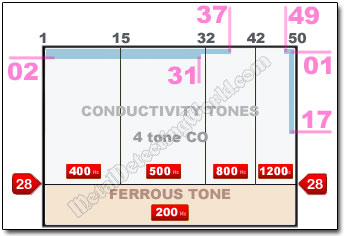
With this Audio Setup, the detector will respond to iron targets with Fe values greater than 27 with one low tone pitch of 200 Hz. The rest of iron responses will "land" in any of the four vertical bins and, therefore, will be of higher tone pitches. However, the distorted responses to coins, which may "land" into the area extending from the FE-18 to FE-27 lines inclusively, will also be of higher tone pitches; thus, indicated for further investigation. For instance, if, during target detection, you observe a Target Crosshair in that area, or a vertical or diagonal Target Traces connecting a Target Crosshair in that area with a Target Crosshair positioned in the lower right corner of the FERROUS area, you should definitely investigate the target (see details on this page).
Responses to non-ferrous targets will vary between four tones. With the low iron tone, you will have five audio tones in total to get familiar with through conducting a Bench Test with an iron nail and coins of different conductivities corresponding to each vertical bin. This is how you will be able to "train your ears" and memorize the tones of responses to coins after you select the tone frequencies you like the most.
NOTE: You can assign an audio tone of any frequency you like to each bin. Experiment with different frequencies to make sure you can hear difference between two "neighboring" audio tones, and your hearing is comfortable with your selection. The tone frequencies shown in the Audio Setups above are NOT the exact actual frequencies. Each number only represents the frequency range assigned to a corresponding bin.
The tonal bins, both FERROUS and CONDUCTIVE, of this "Combined" Tone ID Profile can be resized in any way, and assigned the tones of any frequency you like, to meet any metal detecting objectives. If you want to make adjustments to your current Tone ID Profile using the Minelab XChange 2 application, please visit page 8 of my tutorial - "How To Use XChange 2 For Editing".
The COMBINED feature certainly represents a technological breakthrough in the Audio Target ID field, and hopefully this feature will be soon modernized to offer more options such as additional tonal bins in both Conductivity and Ferrous sections of the Tone ID Profile. For example, certain Secondary Discrimination zones could have their own tone pitches, or all of them having one low tone pitch, so that these zones would not be actually rejected. This would allow a user to recognize and ignore unwanted targets without discriminating them, and, therefore, not compromising the CTX 3030's responsiveness to deep and small targets.
Additional tone bins could also aid in fine-tuning the Tone ID Map to accept any specific desirable targets such as, for instance, small hammered Roman coins that respond with FE-CO values which all end up in the lower left corner of the FERROUS area. It is just a small idea to furnish some "food for thought" to the Minelab engineers.