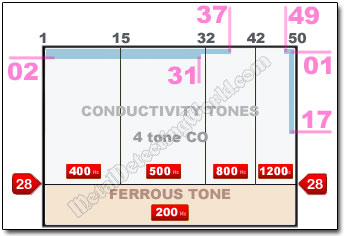My Search Programs for Minelab E-Trac and CTX 3030 Metal Detectors
Search Program #1 For Detecting Coins At Former Homestead Sites, page 19
DISCRIMINATION and QUICKMASK PATTERNS for Level 2 Program Settings
(...CONTINUED from Previous Page)
Discrimination Pattern
NOTE: The Smartfind window on the E-Trac Pattern Screens shown below is identical to the Smartfind 2 window on the CTX-3030 Detect Screen which has the same FE-CO coordinates system.
The Level-2 Discrimination patterns should be used in conjunction with Level-2 program settings at the metal detecting site of a former settlement or single homestead that you have searched to the last non-ferrous signal with the Level-1 program settings. Now you are familiar with the site's "topography" and current conditions.
The following Discrimination pattern is created for detecting coins and artifacts at intermediate depths, and allows to hear the "broken" signals of coins slightly masked by iron nails and clean the site of the medium- and large-sized ferrous targets.
Just like before, when you stop getting responses from any non-ferrous targets, you should switch to the Level-3 search program with its Discrimination pattern to get more goodies out of the site.
To accomplish the above-mentioned tasks, I recommend to use the following Discrimination pattern on your Minelab E-Trac or CTX 3030:
Discrimination Pattern for Level-2 "Coins" Search Program #1
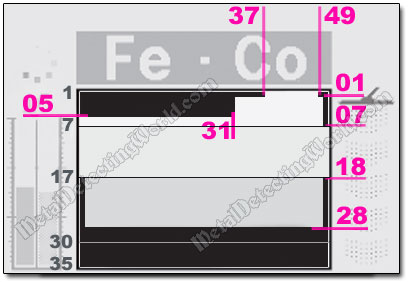
This Discrimination pattern changes the E-Trac's '4-tone FERROUS' mode into the '3-tone FERROUS' because the lowest tone pitch corresponds to a rejected area between the FE lines 30 and 35. Thus the next tone pitch becomes the lowest and will indicate not only ferrous targets, but also questionable non-ferrous targets with FE-CO properties "landing" into the area between the FE-17 and FE-28 lines. Every time you hear the lowest tone pitch, look at the Smartfind window to observe where a target crosshair is positioned - it may be a valuable coin!
The accepting "gap" (38CO - 48CO inclusively) on the FE-01 line remains the same as in the Level-1 Discrimination pattern to accept large silver coins (in the US: Franklin Silver half, Kennedy Silver half, Peace Dollar, Eisenhower Dollar, and Morgan Dollar) and some old European copper coins of large sizes.
The rejected area from the FE-02 to FE-05 lines inclusively and from the CO-01 to CO-31 lines inclusively eliminates responses to iron falsing if it is persistent. Otherwise this area can be narrowed to the FE-03 line. Widening the area over the FE-07 line may eliminate responses to some small silver coins. Experiment with this rejected area to determine which configuration would be optimal for your hunt site.
The CO-01 and CO-50 lines are only partially blackened to mute most of iron falsing caused by the "wrap around effect". If necessary, these lines may be entirely blackened.
The CTX-3030's Discrimination pattern for the Level 2 program settings is identical to the E-Trac's but is assigned a different Tone ID Map. I suggest to use the COMBINED Tone ID Profile to take a full advantage of its amazing customizing abilities, especially if you search for the US coins (the CO numbers of all bin boundaries are explained on page 11).
CTX-3030's 1st Discrimination Pattern with Combined Tone ID Profile
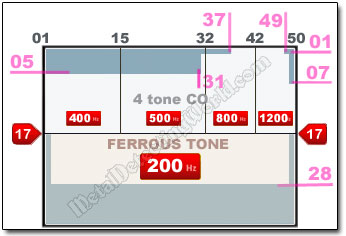
NOTE 1: Depending on the coin position among iron trash and/or a level of mineral content in soil, the CO values of some coins may vary, and, therefore, end up in the adjoining bins.
You can assign an audio tone of any frequency you like to each bin. Experiment with different frequencies to make sure you can hear difference between two "neighboring" audio tones, and you are comfortable with your selection. The tone frequencies (represented by white numbers on red buttons) shown in the Audio Setup above are NOT the exact actual frequencies. Each number only represents the frequency range assigned to a corresponding bin.
NOTE 2: If you metal detect on neutral or low-mineralized ground, you may want to implement the "50 tone CO" Tone ID Profile along with the "Ferrous-Coin Target Separation" mode to achieve better results (three most useful TONE ID PROFILES are described on page 14).
If you wish to use less filtering, you may want to assign the '4-tone FE' Tone ID Map (shown below) to the 1st Discrimination pattern. With this configuration of tone bins, the hottest area for distorted coin signals is narrowed to only seven lines (between the FE-17 and FE-24 lines), and the rest of the strip (area between the FE24 and FE28 lines) is assigned the fourth tone of the lowest tone frequency.
CTX-3030's 1st Discrimination Pattern with '4-tone FE' Tone ID Profile
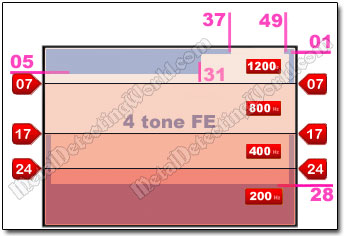
The E-Trac's QuickMask pattern for the Level 2 program settings is the same as the pattern for the Level 1 search program (see details on page 12).
QuickMask Pattern for Minelab E-Trac's Search Program #1 - "Coins" - Level 2
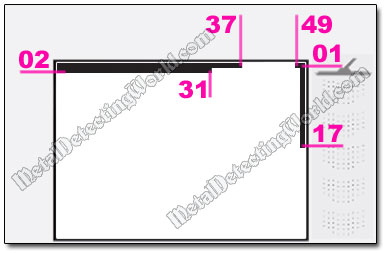
The CTX-3030's Second Discrimination pattern for the Level 2 program settings is the same as the E-Trac's Quickmask pattern. However, you can assign a different Tone ID Profile to it if you create a new User Mode with the Level-2 program settings but with its own Tone ID Map (see details here) - the COMBINED mode that looks like this:
Minelab CTX-3030 2nd Discrimination Pattern Level 2 with COMBINED Audio of Different User Mode