My Search Programs for Minelab CTX 3030 and E-Trac Metal Detectors
Search Program #3 for Relic Hunting: DISCRIMINATION PATTERN, page 5
(...CONTINUED from Previous Page)

DISCRIMINATION PATTERN
Traditionally Relic Hunting is conducted without any Discrimination in order not to pass up small desirable iron targets such as, for example, medieval arrowheads, spear heads, knife blades and various parts of more recent weaponry. Also, operating a metal detector in All Metal mode improves the metal detector's Reactivity - a duration of time it takes the metal detector's circuitry to analyze the next target after "digesting" the previous. When Discrimination is used, a metal detector with slow Recovery Speed often is unable to respond to a few targets in close proximity.
This is how the deep non-ferrous targets such as minie and musket balls, Rev War regimental buttons, various personal items of soldiers, are masked by the rejected nails. And if all nails are rejected on the 1-dimensional Discrimination scale, many small desirable iron relics are rejected as well because their FE properties are identical to the FE properties of nails. For this reason, all relic hunting metal detectors with the 1-dimensional Discrimination scales must be operated in All Metal.
The Minelab's Smartfind (and Smartfind 2) technology provides a 2-dimensional FERROUS-CONDUCTIVE (Fe-CO) Discrimination scale which allows a relic hunter to reject certain unwanted iron targets without compromising detection of desirable iron artifacts. The Smartfind technology makes it easier for the E-Trac and CTX 3030 users to distinguish good targets from bad ones, and get the most from every hunt site they visit.
The below-shown Discrimination pattern was created for relic hunting with either Minelab CTX 3030 or E-Trac, and achieved four objectives: 1) to allow the detector to respond to small iron relics while rejecting some nails, 2) to eliminate majority of responses caused by iron falsing, especially of the "Halo Effect" type, 3) to mute responses to hot rocks, and 4) to keep Discrimination at minimum so that the detector's Depth Penetration would not be compromised.
NOTE: My Discrimination pattern for Relic Hunting is NOT universal for any type of soil. Even though it effectively works in the area where I am currently metal detecting under certain ground conditions, it may not work so well in your search area due to influences of mineral intensities on the FE-CO read-outs of targets. This Discrimination pattern is just an example, so to speak, of what can be created through "trial and error" process, and should be used as a basis for your own modifications.
Discrimination Pattern for My Search Program #3 - Relic Hunting
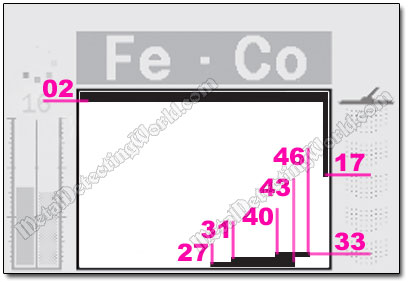
Rejected areas in CONDUCTIVITY area (above the FE-18 line) of the Smartfind (or Smartfind 2) window "mute" most responses to the following:
1) iron falsing caused by the "Halo Effect" (rejected FE-01 and FE-02 lines);
2) iron falsing caused by the "Wrap Around Effect" (rejected FE-01 and FE-02 lines); see description of this effect in my "E-Trac Field-Test Report" page 2;
3) hot rocks (rejected half of the CO-50 line).
As the FE-01 and FE-02 lines are entirely blackened, responses to large silver coins (in the US: Franklin Silver half, Kennedy Silver half, Peace Dollar, Eisenhower Dollar, and Morgan Dollar) and some old European copper coins of large sizes will be also eliminated. However, the nulling of Threshold will indicate the coins' presence under the search coil. If you want the coins, you either consult the QuickMask screen (see QuickMask pattern #2 on next page) to confirm that the coins' FE-CO coordinates "land" into the right spot or make a white "gap", from CO-38 to CO-48 inclusively, on both ferrous lines (FE-01 and FE-02) in this Discrimination pattern.
In FERROUS area (below the FE-17 line), only a little Discrimination - a small black "island" in the "nail corner" - lower right corner of the window, is used. This "island" mutes responses to some nails, not all, therefore, some masking of deep and small non-ferrous targets may occur. If I blacken the entire "nail corner", the detector's responses to some valuable iron relics will be muted, hence the configuration of the "island".
Shown in a picture below are the relics whose FE-CO coordinates may occupy the white space to the right off the "black island": the barrel lock's inner mechanism, two square iron buckles, two knife blades, two arrowheads, and a firesteel (fire striker).
Audio Responses To These Iron Relics May "Land" Into "Iron Nail Corner" of Smartfind and Smartfind 2 Windows

To create and edit the E-Trac's Discrimination Patterns, you need to use the E-Trac's Manual Edit Mode (see details on page 15 of my 3-Level "COINS" Search Program description, and on page 46 of the E-Trac Instruction Manual).
Even though the same Discrimination pattern and the '2-tone FE' audio setup are utilized on the CTX 3030, its Tone ID Profile can be modified more specifically. You can resize a lower tone bin (an upper tone bin will be resized simultaneously) any way you want, and assign any tone pitch to each bin. You can do it either on the CTX's Control Panel or in the XChange 2 application on your PC or laptop (for more details, please refer to my Tutorial - "How To Use Minelab XChange 2 for EDITING").
Minelab CTX-3030 Discrimination Pattern with '2 tone FE' Tone ID Profile for Relic Hunting
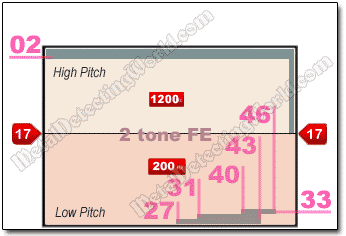
NOTE: You can assign an audio tone of any frequency you like to each bin. Experiment with different frequencies to make sure you can hear difference between two "neighboring" audio tones, and your hearing is comfortable with your selection. The tone frequencies shown in the Audio Setup above are NOT the exact actual frequencies. Each number only represents the frequency range assigned to a corresponding bin. They could be reversed as well if you wish.