Minelab E-Trac Field-Test Report, page 2
Modifications to E-Trac's Factory-Preset "COINS" Discrimination Pattern
What Is "Wrap-Around Effect"?
I have to write a few words on using the Minelab's factory-preset Discrimination pattern "Coins". While conducting a Bench Test (Air Test) at home, I found out that "Coins" might be not an optimal pattern for the Eastern-European coin shooters because it rejected the Russian copper coin - 1823 2 Kopeks, which is thick and not of a small size.
This Coin Was Rejected By Minelab User Mode "Coins"

The coin was rejected because its FE-CO coordinates "landed" within the blackened line-segment (rejected area) situated in the upper right corner of the E-Trac's factory-preset Discrimination pattern "Coins". This rejected segment's FE-CO numbers extend from 01-40 to 01-50.
This Small Black Strip (Rejected Area) Causes Rejection of Coins
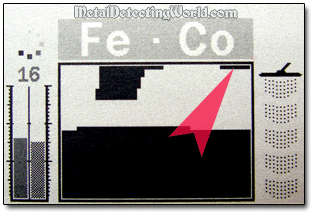
Surprisingly a few US LARGE SILVER COINS such as Franklin Silver half, Kennedy Silver half, Peace Dollar, Eisenhower Dollar, and Morgan Dollar were rejected also! So I "whitened" this area of rejection to make the entire corner clear so that all copper coins would be accepted and, therefore, detected.
I also whitened the "black island" that was present in the Minelab Discrimination Pattern for Coins.
Strange "Black Island"
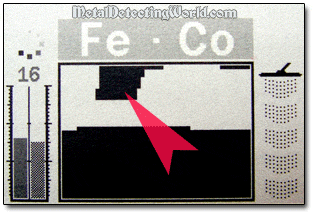
I would suggest to use the Minelab's pre-programmed Discrimination patterns carefully and first do the Bench Test with various coins and relics which would represent the targets you might recover in your area. Or use my Discrimination Pattern for Coins and dig up all good signals to learn the FE-CO coordinates of desirable targets.
I made the entire upper half of the Smartfind window white.
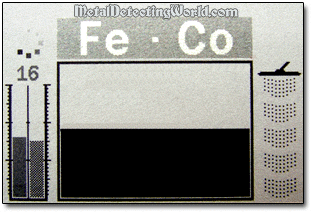
This Discrimination Pattern allowed me to hear responses to targets lying at average depths within the detecting range. But I still had to deal with false signals of high-pitched tones frequently coming in and destructing me from concentrating on true coin signals...
"Wrap Around Effect"
"Wrap Around Effect" is simply "iron falsing" which takes place every time an iron target with Fe coordinates of 35 (horizontal line) or Co coordinates of 01 or 50 (both are vertical lines) "produces" a false signal because a cursor on the Smartfind window moves over the edge and appears at the opposite edge of the window. In this case, the signal will sound with a tone matching the "new" FE-CO coordinates. Such false signals are short in duration and easy to recognize but can be quite annoying during metal detecting at the nail-littered sites.
I assume that the "wrap around effect" is caused by the way the E-Trac's microprocessor executes instructions, which is inherent in the microprocessor's concept. The main principle of this effect can be visualized during manual editing of the Discrimination pattern on the Edit screen. If you are moving the Edit Frame across the Smartfind window, either horizontally or vertically, and you reach the edge of the Smartfind window, the edit frame will loop back to the opposite side.
To avoid or minimize the "wrap around effect", I blackened the Fe 01-line leaving the line's segment - from 01-32 to 01-48, white (accepted) because a few large silver and copper coins "fall" into this segment. And now my Discrimination pattern for detecting coins looked like this.
My Discrimination Pattern for E-Trac's Coin Program
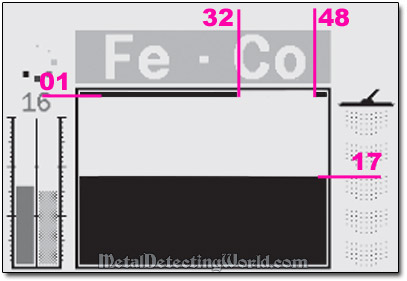
To see other Discrimination patterns that I created for my E-Trac search program 'COINS', visit page 9 of my article - "Program Settings for Detecting Coins at Former Homestead Sites".
A Few Words About QuickMask
The E-Trac's QuickMask requires some level of Discrimination. For example, if you run the E-Trac's QuickMask in All Metal and in Conductive sounds, you will not get the same performance as on the Explorer (if you are a former Explorer user). If you metal detect at the iron-infested site and use the E-Trac's QuickMask in CO sounds and with an "open" screen, the iron will respond with high-pitched tones like silver coins - this will drive you crazy and make your search unproductive. The only way to solve this problem is to use FERROUS Sounds so that the iron will produce low tone pitches, and it will be easy for you to distinguish non-ferrous targets from ferrous junk. To see the E-Trac's QuickMask Discrimination pattern for my 'COINS' program, visit my page - "QuickMask Pattern for Level-1 Search Program".