4-Level Search Program for Detecting Hammies with E-Trac and CTX 3030, page 12
6. Level-3 Program Settings: Discrimination and QuickMask Patterns
(...CONTINUED from Previous Page)
E-Trac and CTX 3030 Discrimination Pattern
NOTE: The Smartfind window on the E-Trac Pattern Screens shown below is identical to the Smartfind 2 window on the CTX-3030 Detect Screen which has the same FE-CO coordinates system.
The following Discrimination pattern can be successfully used with the Level-3 program settings:
Minelab E-Trac Discrimination Pattern for "Small Hammered Coins" Search Program #4 - Level 3
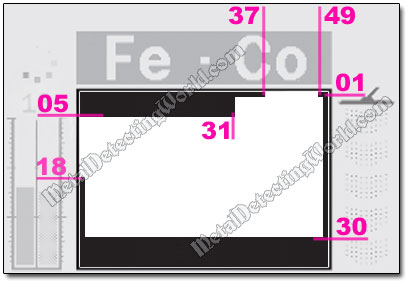
This Discrimination pattern changes the E-Trac's '4-tone in FERROUS' mode into the '3-tone in FERROUS' because the lowest tone pitch corresponds to a rejected area between the FE lines 30 and 35. Thus the next tone pitch becomes the lowest and will indicate not only ferrous targets, but also questionable non-ferrous targets with FE-CO properties "landing" into the area between the FE-17 and FE-28 lines. Every time you hear the lowest tone pitch, look at the Smartfind window to observe where a target crosshair is positioned - it may be a valuable coin!
A "white gap" - a segment extending from 38CO to 48CO inclusively, on the FE-01 line accepts silver and copper coins of medium and large sizes. The rejected area from the FE-02 to FE-05 lines inclusively and from the CO-01 to CO-31 lines inclusively eliminates responses to iron falsing if it is persistent. Otherwise this area can be narrowed to the FE-03 line. Widening the area over the FE-07 line may eliminate responses to some small silver coins. Experiment with this rejected area to determine which configuration would be optimal for your hunt site.
The CO-50 line and a segment (from FE-18 to FE-35 inclusively) of the CO-01 line are blackened to mute most of iron falsing caused by the "wrap around effect" (see description of this effect in my "E-Trac Field-Test Report" page 2). If necessary, the CO-01 line may be entirely blackened.
The CTX-3030's Discrimination pattern for the Level-3 program settings is identical to the E-Trac's but the Tone ID Map can be modified. You can keep it the "4-tone FE" (FTF) to have a special tone pitch for partially masked coins if you resize the lower tonal bin as shown on a picture below.
Minelab CTX-3030 Discrimination Pattern for Level-3 Search Program with "FTF" Tone ID Profile
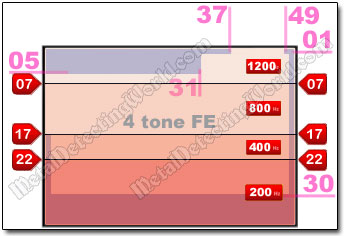
You can assign an audio tone of any frequency you like to each bin. Experiment with different frequencies to make sure you can hear difference between two "neighboring" audio tones, and you are comfortable with your selection. The tone frequencies (represented by white numbers on red buttons) shown in the Audio Setup above are NOT the exact actual frequencies. Each number only represents the frequency range assigned to a corresponding bin.
The CTX 3030's discrimination pattern can be assigned a completely different Tone ID Map in a different User Mode (make sure it has the Level-3 program settings). The "Combined" Tone ID Profile can be implemented to take a full advantage of its amazing customizing abilities, especially if you search for hammered coins of a certain type and with specific FE-CO properties. Then you can resize four tonal bins accordingly.
E-Trac's QuickMask Pattern (CTX 3030's 2nd Pattern)
The E-Trac's QuickMask pattern for Level-3 program settings is identical to the Level-2 QuickMask pattern because the trash content is moderate. This pattern allows an operator to see and hear various "questionable" signals (coin + nail).
E-Trac's QuickMask Pattern for Level-3 Search Program
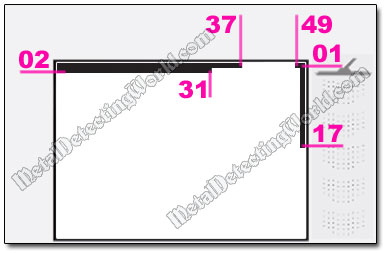
Close attention should be paid to the upper left part of the iron area (between the FE-17 and FE-22 lines on the Discrimination pattern).
With Sensitivity set to Auto, to make your E-Trac's operation quieter, you can increase Discrimination. However, you should keep in mind that the more Discrimination you use, the less is the detecting range of your metal detector.
This E-Trac's QuickMask pattern can be effectively used as the Second Discrimination pattern for the CTX 3030's Level-3 program settings. The CTX 3030's Tone ID Profile for this Discrimination pattern can be modified for specific ranges of conductivity in another User Mode (make sure it has the Level-3 program settings). You can set up either '2-tone FE' or 'COMBINED' ID Profile and resize tone bins any way you want, and assign any tone pitch to each bin.
You can do it either on the CTX's Control Panel or in the XChange 2 application on your PC or laptop (for more details, please refer to my Tutorial - "How To Use Minelab XChange 2 for EDITING").
To create my Discrimination Patterns, I used the Manual Edit Mode (page 46 of the E-Trac Instruction Manual, page of the CTX-3030 Instruction Manual).