XP Deus Program Settings, Features and Modes Are Explained, page 18
PROFILE and Other Sub-menus in OPTIONS Section; Pros and Cons of v3.0, v3.1 and v3.2 Firmware
Profile Feature: Function and Usefulness
The Profile feature (Page 39 in User's Manual) has two graphic options, a Representative Curve and an Indicator for target's Depth and Ferrous/Non-Ferrous properties. Either of these two options can be selected from the OPTION menu...
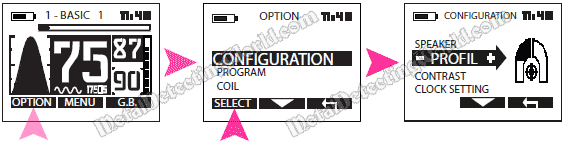
...to appear in the left part of the screen.
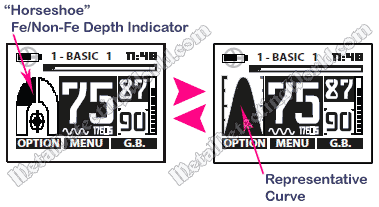
The Representative Curve reflects a summary combination of the Deus' four key settings: Sensitivity, TX Power, Reactivity and Silencer. The higher the levels of Reactivity and Silencer, the narrower and shorter the curve (curve A on a picture below). The curve becomes higher and wider when the Sensitivity level is increased, the TX Power is at maximum, and both the Reactivity and Silencer levels are low (curve B).
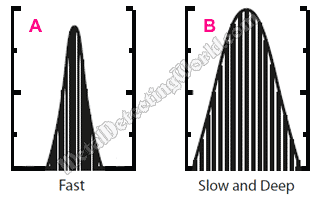
Curve A represents a combination of settings, which is suitable for metal detecting at hunt sites with high levels of iron junk content (former village, homestead, blacksmith or farm sites), and provides a better Target Separation. Curve B reflects a combination of settings that are implemented at search locations with the medium- or low-trash content (farm fields, tavern sites, picnic groves, market sites, etc.), and provide better Operating Depth Range (Detection Depth).
The Representative Curve's height reflects the Deus' Detection Depth which also depends on levels of the Reactivity and Silencer besides the Sensitivity and Ground Rejection Level (GRL) settings. The curve does NOT visually represent the Deus' actual DEPTH PENETRATION during metal detecting, which solely depends on a level of mineral content in the ground. I am not sure what practical use can be for the Representative Curve.
Neither I can name any practical use for the Fe/Non-Fe function of the Profile's second option - Depth and Fe/Non-Fe Indicator. Many times during metal detecting, when a detected target was iron, the indicator would display it as a non-ferrous target (a RIGHT upper section of a "horseshoe" was partially blackened). Halo Effect may take its toll on this visual indicator; thus, making it incorrect in many cases. Sometimes on a rare occasion, when the ferrous target was of a large size or did not have substantial Halo Effect, it was correctly indicated by a blackened portion in the horseshoe's LEFT half.
After getting "let down" by the Indicator a few more times, I stopped consulting with it and began fully concentrating on the Deus' audio responses. Because the XP Deus is a 'tone detector', it is best to follow a simple rule: "Do not believe what you see (on a screen). Trust what you hear."
As a DEPTH gauge, the "horseshoe" indicator is quite accurate for COINS: a deep coin will only be indicated with a miniscule blackened tip of the horseshoe's right half. In general, the closer a target to a search coil, the larger the blackened area within one of the horseshoe's halves.
A Few Words On Deep Non-Ferrous Targets
The XP Deus' responses to deep non-ferrous targets can be hard to recognize as these targets usually induce signals that are similar to "questionable" or ambiguous signals. However, it is easier to discern a response to a potentially good target from responses to deep ferrous targets if the following occurs upon receiving such a response:
- An audio response of the high-pitched tone (assigned to non-ferrous targets by you) is not accompanied by a VDI read-out on a display, may be "clipped" a little, and is sometimes accompanied by faint iron buzz. If it is a 2-way audio response of the high-pitched tone that does not change much even after making a 90° turn of your sweep direction - sure dig it!
- The "Horse Shoe" Depth Gauge shows just a pimple at the top of the right half, and the target does not register in the Pinpoint mode. In fact, the target may be so deep that its "weak" signal would remain weak even with the Audio Response setting at 5.
If you encounter a signal with the above-mentioned audio characteristics, try to remove a couple of inches of soil off the target's spot and see if you get a VDI reading, or a better audio response. To get better understanding of questionable signals, you may want to read Part II of my article - How To Decipher XP Deus' Ambiguous Audio Responses To Targets.
NOTE: In the v3.0 and subsequent versions, the Profile feature has an additional option - ID Norm, which is described on page 7 of this article (and on page 27 of the Deus v3.0 User's Manual).

OPTIONS Menu:
- CONFIGURATION lists features/settings that are pretty much self-explanatory:
- UPDATE (page 27 in User's Manual for versions v2.0 - v3.2, and page 23 for v4.0 and subsequent versions) is used for upgrading or downgrading the current firmware version. A special single USB cable (comes with the Deus) must be used for connecting the remote controller to your PC to avoid mishaps during updating and/or malfunctioning of the firmware later on.
- SPEAKER - turns the remote control’s loudspeaker ON/OFF, no Volume Adjustment is available.
- BACKLIGHT - duration of the screen backlighting (OFF - 3s - 10s - 60s - 120s - ON (permanent)); this feature switches on as soon as any button is pressed and goes off automatically after a certain length of time (set by a user).
- CONTRAST (range: 0-19) - allows for improving readability of data on a display in all light conditions; the screen is the most contrastable at 0.
- CLOCK SETTING - allows for setting the time that is displayed on the main menu.
- GO DETECT - this option was added in v4.0 (page 21 of the v4.0 User's Manual) to allow the user to map locations of finds using GPS, and requires an installation of a special software app on the user's PC.
- PROGRAMS includes 10 factory preset programs - P1 to P10 (described on pages 7 and 50 of the User's Manual for versions v2.0 - v3.2, and on pages 6 and 42 of the User's Manual for v4.0 and subsequent versions), which can be used as base programs for creating 8 additional custom programs (P11 to P18). Info on how to save or delete a program, or modify its name, is given on page 22 of the User's Manual for v2.0 - v3.2, and page 19 of the User's Manual for v4.X.
- COILS (page 23 of the User's Manual for versions v2.0 - v3.2, and page 19 of the User's Manual for v4.0 and subsequent versions). In v4.X, one CAN NOT name a search coil in a list, and only the coil's serial number can be used for this purpose. This is why, in case you use three or more coils, it is best to write down all coils' numbers along with their corresponding sizes on a piece of paper or in a word file on one's PC, or keep their original boxes that bear their serial numbers. This way, one would not waste time trying to figure out what is what.
- In v4.0 and subsequent versions, an option PINPOINTERS (page 17 of the user's manual) is added to allow users to connect an XP MI-6 pinpointer to the Deus. When connected to the remote control, the XP MI-6 pinpointer transmits its audio signal directly to the DEUS; however, the sound's tone and intensity vary only in relation to the distance to the detected target, not to the target's conductivity as in any case of an audio response produced by the Deus that is operated in the Full Tones mode. Then what is the purpose of connecting the pinpointer to the Deus other than muting the Deus during pinpointing? If you simply set the coil away from the target hole, the pinpointer does not interfere with the Deus. And if you have the sizable target inside the dirt pile taken out of the hole, you can find the target without the pinpointer if you use a simple pinpointing technique described on page 16.
PROS and CONS of XP Deus v3.0, v3.1, v3.2 and v4.0 Firmware
Release of the firmware versions v3.0 and v3.1 by the XP Metal Detectors in June and July of 2013 respectively right away caused a wave of negative feedback from users of a previous version v2.0 on various metal detecting forums. The main complain of these metaldetectorists was that using the v3.0 or v3.1 would be like buying your first metal detector and starting the process of learning it all over again. Most users found extra settings that appeared in the v3.0 and v3.1 quite unnecessary and did not want to go through the hassle of figuring out quite different settings to get the Deus stable; hence, they switched back to the version v2.0.
Whatever worked in V2.0 would not work in the same way in the v3.0 and v3.1; therefore, one had to forget the v2.0's functionality and get used to the new v3.0 or v3.1 version in order to fine-tune the updated Deus v3.0 or v3.1, and, that would result in gaining just a little more Detection Depth. Climbing the "updated learning curve" would require weeks of valuable time that could be spent for metal detecting instead. But even if that was done, a user would have to face the following general problems in the Deus performance:
- With any program utilized, the Deus' would 'chatter' regardless of the ground mineralization level (Ground Mineralization Index) or the Actual Level of Ground Effect Correction (Ground Balance) value selected.
- The Depth Indicator (the "Horseshoe") was "way out": it would indicate a target to be shallow while, in fact, the target was very deep. Thus, a user would have trouble telling the depths of targets. However, the Depth Indicator would give correct depth readings for targets detected on the beach.
- The Deus responded to iron objects of all sizes, regardless of depth, with crackling (broken or inconsistent) signals, and to the non-ferrous targets at depth with iron tones.
- Poor discrimination of rejected targets
- If the Auto GB feature was implemented, and the GB values fluctuated, the detector's operation would become very noisy, thus, compelling an operator to switch to the Manual GB.
- The headphones would return to a default volume setting of level 5 after being switched off thus causing some annoyance.
In September of 2013, the newer software version v3.2 became available for downloading. The good thing was that all the above-mentioned problems of the v3.0 and v3.1 firmware versions did not exist in the v3.2. The only inconvenience for those who had previously used the v2.0 may be that they would end up digging up more iron targets than before. This could be explained by the v3.2's provision of less stable target ID deep down when the Silencer is set low to improve separation of targets. And if you change it from -1 to 1 or 2 to "quiet" the iron, the Detection Depth will be decreased. Nevertheless, the positives sure outweigh the negatives in the newer v3.2 firmware:
- More stable operation and clearer signals in comparison with the v3.1
- Noticeable increase in operational depth: coins, especially silver ones, can be detected deeper
- Accuracy of the Pinpointer is improved
- The mineralization strength reading is more reactive to changes in the ground mineral content
- The Notch Ground function is off (set at "no") by default
- The v3.1's issue with the battery charge indicator is fixed
- The headphones current audio volume is saved upon turning the headphones off
The great thing about the Deus firmware is that you do not get stuck with one software version that came with your metal detector! You can choose whatever version you like (the download package has a drop-down list of firmware versions v2.0, v3.2 and v4.0 to choose from), download it from the XP Metal Detectors web site for free, and upload it onto your Deus anytime! The latest firmware version v4.X can be downloaded from this page (in English) : http://www.xpmetaldetectors.com/metal-detector/deus-update/ (copy this link and paste it into your browser window).
The main goal in programming the XP Deus is to make responses to desirable targets sound with maximum clarity so that you can quickly distinguish "keepers" from trash. Understanding the Deus' features, modes and settings is a starting point in fine-tuning the detector. Practical knowledge of the Deus' capabilities is what ensures an operator's success in creating a "golden" search program for the detector's optimum performance under particular metal detecting conditions. Thus, the "trial and error" approach is the only way to truly master the XP Deus. And I hope this article can provide enough useful info for you to start with.
Happy Hunting!

Happy XP Deus Users
Make a Donation
Please help me stay afloat, afford more metal detecting trips with field-tests and experiments to create more informative articles, useful tutorials and helpful guides for detectorists, and maintain this website - the most informative hobby resource on the web! Since I do not have any steady income, any donation matters to me a lot! Thank you kindly!
Clicking on the donate button will take you to a donation page powered by Donorbox and dedicated to my website (MetalDetectingWorld.com). The donation page is PCI-compliant, secured by SSL/TLS, and has a simple form to fill out. Donorbox does not store any card or bank data. Credit card information is encrypted and tokenized by the Stripe payment processor.
This website would not exist without the advertisements we display and your kind donations. If you are unable to support us by viewing our advertisements, please consider making a Donation to ensure the future of this website. By helping me keep this website alive and growing, you will sure help many detectorists around the world as well! Thank you!
DonateIf you would like to point out any errors or express your opinion, please do not hesitate to send me a message!
If you would like to point out any errors or typos or express your opinion, please do not hesitate to send me a message via e-mail.
You may want to visit my other pages with helpful info on the XP Deus metal detector and its accessories:
- My Review on XP Deus
- XP Deus Air Test and Sergei's 100-Target VDI Chart for US Coins and Relics
- XP Deus' Features, Specifications and Other Users' Reviews
- How To Double Up Your XP Deus
- Advantages in Fast-Switching Between XP Deus' Search Programs
- Practicality of XP Deus' Emergency Field Charger
- How To Decipher XP Deus' Ambiguous Audio Responses To Targets
- My Review on DetectorPro Grey Ghost Headphones for XP Deus
- Please help me promote this informative guide:
If you would like to follow me on Twitter, please press a button:
I have my profile page on
where you can share your thoughts on any of XP Deus features or modes descibed in this guide, ask me a question, or place a friend request.I also have my profile pages on Pinterest, LinkedIn, Tumblr, Reddit and Delicious
and my "Metal Detecting World" page on Twitter, Pinterest and Tumblr
I no longer maintain my old Facebook page