XP Deus Air Test (Bench Test) for US Coins and Relics, page 1
Test Results Are Essential for Creating Effective Search Programs and Optimizing Metal Detector's Performance
by Sergei Upstateny
proficiency level: Expert, date published:
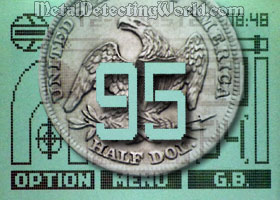
In my article "Air Test Various Targets with a Metal Detector", I explained in details how to set up and run the Air Test, and what important information, such as the metal detector's Depth Penetration capability, conductive and audio properties of targets, etc., the air test can provide to a metal detectorist.
In this article, specially dedicated to the XP Deus, I focus only on one and the most important aspect of the target air-testing procedure with the Deus - obtaining VDI (Visual Display Indication) values of both the targets that are typical in one's search area and specific targets one seeks. Air testing as many targets as possible to obtain their VDI's is essential for creating the most efficient search program, thus, ensuring effective usage of the Deus metal detector.
Unlike other advanced metal detectors on the today's market, the Deus incorporates features that enable a user to easily manipulate the detector's operating depth range (Detecting Range, controlled by TX Power, Silencer, Sensitivity, Discrimination and Frequency), DEPTH PENETRATION (controlled by Manual Ground Balance and Sensitivity) and TARGET SEPARATION (controlled by Reactivity) as well as assign preferable audio frequencies (Multi Tones) to certain conductivity ranges (VDI ranges) of targets, or even to single targets.
But a key feature of the Deus concept is TONAL DISCRIMINATION, and, if it is not set up right, effects of all other advanced features will be useless. To set up the Deus' Tonal Discrimination properly, i.e. to correctly determine tonal breakpoints on the Conductivity scale in 3-tone, 4-tone or 5-tone modes of Tonal Discrimination, one needs the Target VDI values. They are usually compiled and arranged in certain order (it may vary) in one chart called a "Target VDI Chart".
If you use the FULL TONE mode of Tonal Discrimination, which can be accessed in the "Expert" sub-menu, you will need the VDI's of targets in focus only if you also use Conventional Discrimination - actual rejecting VDI "zones" and/or rejecting Notches (MULTI NOTCH function in the "Expert" sub-menu of the NOTCH feature) on the Conductivity/Discrimination scale (be aware that setting up the rejecting notches can be tricky and lead to accidental rejection of "good" targets).
To create my 100-target VDI chart (presented on next page), I actually air-tested over 200 various targets, both "good" and junk, and then selected the most common or representative ones for compilation. When I did not have some mattering much targets at hand, my good fellow-detectorists, John in Chatham, NY, and Tim in Watervliet, NY, conducted their own air tests at my request and provided me with VDI values of those targets. Big Thanks to John and Tim!
To obtain the target VDI's, I conducted most of the Air Test outdoors and followed steps 1 to 9 (excluding step 4 - setting Sensitivity at maximum) listed in my article "How To Set Up and Conduct an Air Test"; however, I air-tested some targets right inside the house. To make it possible to avoid negative effects of electro-magnetic interference (EMI) caused by electrical power cables, electronic devices, Wi-Fi, etc., I simply reduced the Deus' SENSITIVITY to a level of below 80, and TX POWER to 1. And I kept an 9-inch search coil (stock coil) away from nails in the wall, floor and furniture as well as any other metal objects in a room.
To make my chart more informative, I ran additional air tests with a few selected targets placed next to a rusty square nail head (shown below). The purpose of such air-testing was to demonstrate the "Mixed VDI Value Effect" described in my article "Factors That Affect VDI Readings of Non-Ferrous Targets".

Placing a Silver Dime Next to a Rusty Square-Nail Head
Produces Mixed VDI Reading
As there are no two absolutely identical square nails in reality, the mixed VDI values shown in pink cells of my chart are only relative and will differ from those obtained through testing with different nails or nail fragments. My purpose behind showing you the mixed VDI's is to make you aware of what happens under real metal detecting conditions so that you could determine any required rejecting and accepting ranges of Tonal Discrimination without compromising their effectiveness while creating your customized search program.
If you decide to air test any non-ferrous target coupled with a rusty square nail, try to swing them together in front of your search coil in such a way that would provide you with the most clear and stable audio response, and only then record the target's VDI readout. Any unclear audio responses would be accompanied with the "yo-yo" VDI numbers; thus, rendering your air test senseless.
I also air-tested a dug fragment of rusty roofing to demonstrate how changing the Operation Frequency affects some iron targets: the lower the frequency, the higher the VDI values of some iron targets - this is quiet opposite to the effect of the Operation Frequency change on non-ferrous targets. Normally, the lower the operation frequency, the lower the VDI values of the non-ferrous targets according to a formula published in the above-mentioned article.

Rusty Iron Roofing Fragment That I Used in My Air Test
All ferrous targets defy this formula, but only a few types of iron targets such as rusty beer bottle caps (twist-off caps), fragments of roofing, and medium- and large-sized objects exhibit a big change in their VDI values when the operating frequency is switched from 18kHz or 12kHz to 4kHz. This is why this phenomenon is a basis for the "Switch To 4kHz Frequency" technique (my article on it will be posted soon) used for quick and effective identification of the above-mentioned junk targets.