XP Deus Program Settings, Features and Modes Explained, page 2
DISCRIMINATION: Function, Options and Effects On Metal Detector's Performance
Discrimination feature of the XP Deus metal detector comprises two types: Conventional Discrimination and Tonal Discrimination (see next page). Besides classic level-adjustment option (from 0 to 99), the CONVENTIONAL DISCRIMINATION feature offers the following three options:
Part I - XP DEUS' SETTINGS, FEATURES and MODES EXPLAINED (v2.0, v3.0 and subsequent versions):
DISCRIMINATION: Function, Options and Effects On Metal Detector's Performance
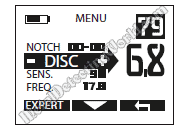
Levels: 0 to 99 (Page 9 in User's Manual)
On a first glance, the XP Deus' Discrimination seems to function like classic (or conventional) Discrimination using a 1-Dimensional conductivity scale from 0 to 99 (shown on page 9 in the user's manual): all targets below a selected value of conductivity get rejected. In the iron range, from 0 to 10, a digit after decimal point (from 2.1 to 9.9) allows a user to reject additional 82 levels of iron for greater precision.
(CONTINUED on next page...)
NOTCH
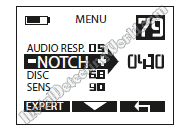
If one type of unwanted targets such as frequently detected pull tabs has to be rejected, a user can utilize Notch discrimination (page 15 in the user's manual) to reject a conductivity group of six points which would include conductivity values corresponding to the pull tabs.
And desirable targets with conductivity values outside this group, lower and higher, will not be rejected. The 6-point rejection group can be placed anywhere on the Discrimination / Conductivity scale.
MULTI-NOTCH
If the unwanted target(s) generate a wider conductivity range (more than 6 points), you can utilize a Multi-Notch option (page 40 of user's manual) which enables you to widen the rejection window. Up to three rejecting notches, N1, N2 and N3, can be used. So if you do not wish to bother with the most common varieties of junk targets, you can create a highly effective notch-pattern of Conventional Discrimination.
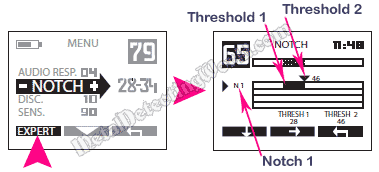
However, be aware of "blurry" edges - lower and upper 'threshold points' (breakpoints), of any rejecting notch. If the notch does not have "sharp edges", it is wider than it is supposed to be, and if the VDI (Visual Display Indicator) number of a desirable target "lands" into the "plume" of the rejecting notch, the Deus' sensitivity to this target will be also abated.
NOTE: Both Notch and Multi-Notch options are quite useful for metal detecting at hunt sites that are highly contaminated with MODERN trash. These Conventional Discrimination options should NOT be used at the hunt sites containing no modern junk because 1) the Deus' detecting range is reduced when either Notch or Multi-Notch options are implemented - not a good idea at any medieval site!, and 2) some detected ferrous and non-ferrous targets may be valuable artifacts and should not be rejected.
Always remember that the Conventional Discrimination feature is one of those few features (Ground Balance, Sensitivity and Reactivity) that are very susceptible to a "human factor". If you accidentally set up Conventional Discrimination wrong, you will render all good work of the Deus firmware useless!
DISCRIMINATION IAR (in v3.0 and subsequent versions)
NOTE: A factory pre-set program #10 - GOLD FIELD, was added to the v3.0 and subsequent versions. This program uses a different principle of discrimination, called IAR (Iron Amplitude Rejection), and allows for setting the Conventional Discrimination level in a range from 0 to 5.
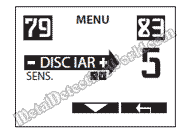
This range applies only to iron targets that induce strong signals typically associated with shallow and/or large ferrous objects. The IAR will not reject deeper NON-FERROUS targets that are detected through the highly-mineralized soil, and whose induced electromagnetic fields are received by the search coil as "weak" (the low-amplitude signals) and, therefore, may be identified as ferrous by the Discriminator circuit.
More details are given in the "Pumping Mode for Program #10" section on my XP Deus Ground Balance Modes page).
The range of the IAR Discrimination is from 0 to 5. With a zero value, all ferrous targets will obviously be accepted. Setting the IAR Discrimination level at 5 will enable the IAR Discriminator to silence the iron objects generating signals of lower amplitude, i.e. deeper targets. As the gold nuggets at relative depths in the highly mineralized ground normally generate the iron-like audio responses, it is best to keep the IAR Discrimination level at low values to detect as many nuggets as possible.