XP Deus Program Settings, Features and Modes Explained, page 5
SENSITIVITY: Function and Effects On Metal Detector's Performance
Levels: 0 to 99 (page 10 in User's Manual)
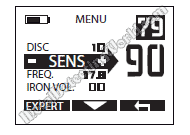
The Deus' Sensitivity works the same way as with any other metal detector (you may want to read details in my article "Quiet Operation of A Metal Detector vs. Detecting Deep Targets" on this subject).
A basic procedure for setting a reasonably high level of Sensitivity is simple: start with the highest level of 99 (a metal detector will immediately start sounding off with lots of false signals) and keep reducing the level until the detector becomes "quiet" (stable). If the detector becomes unstable during your metal detecting session, as current search conditions may have changed, adjust the Sensitivity setting again.
Special attention should be paid to setting levels of the Sensitivity/TX Power "tandem" in the same search program. Both settings should not be high at the same time. For example, if you set the TX Power (described on next page) at 2, set the Sensitivity as low as 82. These two settings should be always inversely proportional to one another.

Setting Sensitivity on high levels may increase the Deus' detecting range but may also negatively affect the Deus' performance even more.
It depends on levels of mineral content in the ground. If you metal detect on highly mineralized ground, it is best to keep Sensitivity in the 80s and let other key settings - Reactivity, Manual Ground Balance, and TX Power (all described on the following pages), which are responsible for the detecting range, take care of it.
Otherwise, you will have to deal with a lot of iron- and ground-falsing, i.e. the Deus will be annoyingly unstable responding to both the ground and iron with high-pitched tones.
One of the ways to increase the Deus' detecting range is to use another "tandem" - Sensitivity/Manual Ground Balance. The lower the Sensitivity level, the lower you can set the Ground Rejection Level (or Level of Ground Effect Corrections (page 16 of the User Manual)) using the Manual Ground Balance mode (described on page 14 of this article) - this would allow you to increase the Deus' operational depth range. Another situation when one may also need to lower Sensitivity is when there is too much Electromagnetic Interference (EMI) around - overhead and underground power lines, relay and electrical substations, cellular phone towers, etc.
<NOTE: Using too much Sensitivity can cause a lot of iron- and ground-falsing. However, setting the Sensitivity level below 80 may cause substantial loss in the Deus' performance, i.e. the operational detecting range will be greatly compromised.