XP Deus Program Settings, Features and Modes Explained, page 7
Operation FREQUENCY: Function and Effects On Metal Detector's Performance
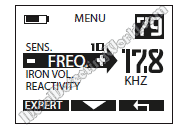
The XP Deus offers 4 Operation Frequency (also called Detection or Operating Frequency) options to choose from (page 11 in User's Manual).
This well-thought-out selection enables a user to fully optimize the Deus' performance for specific metal detecting and treasure hunting tasks when it comes to types of coins or artifacts sought as well as ground conditions.
NOTE: Detection frequencies should NOT be confused with adjustable Audio (Tonal) Frequencies, ranging from 202 Hz to 791 Hz, that are assigned by a user to tonal ranges (Conductivity ranges) in the Multi-Tones mode of Tonal Discrimination.
The higher the Operation Frequency, the more sensitive a metal detector becomes to small and low-conductive targets. Also, the lower the ground mineralization, the lower the operational frequency should be if deep coins and artifacts of medium-to-large sizes are sought.
Practical applications for Deus' four frequency options can be shortly described as follows:
4 kHz - this frequency is used to detect large objects, both ferrous and non-ferrous, at depths. Having the strongest electromagnetic field output (with this frequency, TX Power is always at 3 by default), the Deus with an 11" x 13" search coil is capable to detect artifact caches, coin hoards and medium-sized military relics buried 80 cm (2.6 feet) deep in low-mineralized ground. With the 4 kHz frequency, you will not find many small targets, but will not dig up as much small iron as with the 18 kHz frequency either.

Iron Padlock of Barrel Type
If soil conditions permit, large highly conductive coins (silver, copper and bronze coins) also may be detected at depth. This frequency provides maximum detecting range for large objects or targets of high conductivity and is the most effective when used with large search coils. The Deus' recovery speed (Reactivity) should be lowered specifically for relic hunting. One drawback of the 4 kHz detection frequency is that it suffers from Electromagnetic Interference (EMI) at all levels of Reactivity. If this problem occurs, Sensitivity and TX Power settings should be adjusted (lowered) accordingly.
With reduced sensitivity to tiny targets, the 4 kHz frequency may provide excellent Depth Penetration through low-mineralized ground.

One of Many Medieval Penannular Bronze Fibulae
Found with XP Deus
8 kHz - this frequency is useful for detecting large highly conductive coins and artifacts at intermediate depths. Medium- and small-sized targets can be detected only in low-mineralized grounds.
12 kHz - this frequency is good for general use and the best for coin shooting - detecting most small- and medium-sized silver and base copper-alloyed coins. With this frequency, the Deus is more sensitive to medium- and large-sized, low-conductive artifacts and coins such as nickels and thin-sectioned silver (milled) coins of LARGE DENOMINATIONS as well as to various medium-sized iron junk.
This frequency provides satisfactory depth penetration for detecting the above-mentioned coins in the medium to highly mineralized ground. With the 12 kHz frequency, the Deus can find some small targets and detect other targets deeper than with the 18 kHz frequency.
18 kHz - this frequency makes the Deus highly sensitive to the smallest gold, copper and silver coinage such as thin-sectioned hammered coins (an example is shown below) even in high-mineralized and iron contaminated ground.

Tiny Silver Hammered Coins Like This One
Produce Good 'Solid' Signals at 18kHz
The Deus also becomes highly sensitive to low-conductive tiny targets such as trash objects including bits of iron and aluminum foil, and snippets of medieval bronze artifacts fragmented by a disc harrow (in a photo below, a US Dime of 18mm in diameter is placed next to bronze scraps for comparison).

Operated on 18 kHz Frequency, XP Deus Is Able
To Detect These Tiny Fragments of Bronze Artifacts
The 18 kHz operating frequency is the most practical for "vacuuming" any hunt site to the last non-ferrous signal; however, with this frequency, the Deus' depth penetration is minimal. Using the 18 kHz frequency, one may find lots of small desirable targets, but would have to dig a lot of small iron as well. If too many small pieces of iron are present at the hunt site, the Silencer setting (described on page 12 of this article) should be increased. This frequency can be also suitable for freshly ploughed farm fields with dry and "fluffy" surface because tillage usually causes some enhancement of the ground mineralization effects.
NOTE 1: If the ID NORM feature (described below) is OFF, the targets' VDI values (conductivity values) will change when the operation frequency is changed as described on next page. In my 100-Target VDI Chart, you will find the VDI values for common US targets that were air-tested under all four operation frequencies.
ID Norm Feature
NOTE 2: The good news is that in the v3.0 and subsequent versions, the target VDI value for a specific target is consistent across the Deus' four operational frequencies when the ID Norm option is activated (page 27 of the Deus v3.0 User's Manual). If this feature is not activated, a VDI value of a non-ferrous target will decrease when a lower operation frequency is selected.The ID Norm feature can be accessed by pressing "Option" ---> "Configuration" ---> "Profile" ---> "ID Norm" .
Theoretically, a single-frequency detector's search coil must be attuned to one particular operating frequency to ensure the detector's optimal performance. The coil can not be EQUALLY attuned to two or more different operating frequencies. It seems that the Deus' "key player" frequency is 18 kHz, and the 12 kHz frequency is second to it in efficiency. The 8 kHz and 4 kHz frequencies are to complete a nice assortment of productive detection frequencies and to be used for specific metal detecting tasks.
Lastly, another case when you can use the Frequency feature to your advantage is when a distance between a search coil and ground surface is compromised and, therefore, detecting range may be greatly impaired. As a basic rule, you select a lower operating frequency to increase the detecting range when it is impossible to swing a search coil close to the ground due to high grass and/or vegetation, a thin snow level or medium-sized rocks.
FREQUENCY SHIFT
This setting (page 39 in User's Manual) is not a key setting for the XP Deus' performance and only used to avoid interference from another Deus metal detector nearby during joint hunt or rally. However, if you use the Frequency Shift feature, you will NOT be able to adjust the TX Power setting as it will not be available in the Sensitivity' EXPERT sub-menu.
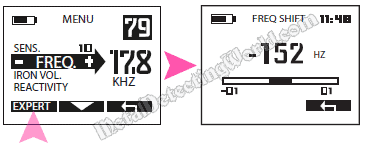
NOTE 2: Wherever possible, it is best to remain on the central frequency which is more closely attuned to the emitter coil. During a competition or other group hunt, it is more practical just to change the operation frequency (4, 8, 12 or 18 kHz) than shift the frequency if you suffer from any interference.
NOTE 3: In the v3.0 and subsequent firmware versions, the Frequency Shift feature has acquired improved filtering which allows a user to search closer to other DEUS users (page 39 of the Deus v3.0 User's Manual). And the TX POWER is fixed to level 3 (TX 3) when the Frequency Shift is employed. The 4kHz frequency is fixed and cannot be shifted.
NOTE 4: When I started using the v3.2 firmware version, I noticed a glitch in the Frequency Shift feature: it would shift the operation frequency off the central frequency on its own, or this shift would occur as a result of changing some other parameter. This glitch was also noticed by two other Deus users out of five I asked. I still do not know what may cause this problem, and did not get any valid explanation from the XP technical support. Soon I am going to post my article on this subject and what to do if this glitch occurs.