XP Deus Program Settings, Features and Modes Explained, page 14
Other Modes of GROUND Balance Feature: Pumping, Tracking and Beach
PUMPING Mode of Ground Balancing
Pumping mode (page 17 of the user's manual) requires a clear spot (no metal objects under a search coil!) on the ground to achieve a true Ground Mineralization Index (GMI) value. With this semi-automatic mode, one can properly adjust the GB according to any ground conditions at any particular search spot.
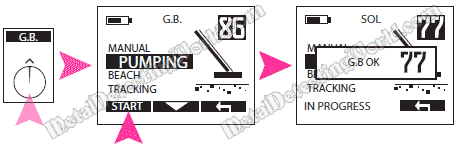
A simple procedure (depicted on page 18 of the user's manual) involves 'pumping' a search coil - moving it up (6 inches or 15 cm) and down towards the ground while keeping the coil parallel to the ground surface, until a "G.B. OK" sign with a ground phase value (GMI) appears on a display. If this value is suitable for current ground conditions, it is entered into the Deus' memory to be used as a new active GB value.

Two Regimental Grenadier Buttons Found with XP Deus
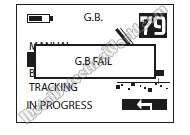
And, if necessary, a user can manually offset (positively or negatively) the GB by adding or subtracting a few points from the obtained GMI value. If the Deus detects a metal target during the pumping procedure, and the user gets a "G.B. FAIL" sign (shown on an image to the right), one should repeat the process at a different spot or use the Manual mode for setting a proper level of the GB (better choice).
As it was described in the 'Manual Mode' chapter on a previous page, the Pumping mode is used as an auxiliary mode to the Beach mode or the Non-Motion Audio Disc and Non-Motion All Metal modes (described on pages 17 and 18 of this article respectively). Other than that, the Pumping mode is rarely used and only when metal detecting takes place on the low- or high-mineralized ground with a CONSTANT GMI value.
PUMPING Mode in Program #10 - GOLD FIELD (in v3.0 and subsequent versions)
NOTE: A factory pre-set program #10 - GOLD FIELD (available only in the v3.0 and subsequent versions) utilizes a PUMPING Mode of Ground Balance, which allows an operator not only to accurately ground balance the Deus, but also avoid accidental rejection of small and/or deep nuggets during gold nugget hunting or gold prospecting.

The program "GOLD FIELD" (see settings on page 51 of the v3.0 User's Manual) is adapted specifically for detecting gold nuggets in the gold-bearing areas. Such areas are highly mineralized and difficult to prospect with conventional metal detectors due to presence of ferrimagnetic sand ("black sand"), non-conductive (magnetic) and conductive mineralization, and Hot Rocks in the ground.
The Gold Field program is designed to detect deep and/or small gold nuggets in the highly non-conductive, mineralized ground. When a gold nugget is detected in such extreme mineral conditions, an electromagnetic field that it generates gets suppressed by electromagnetic fields of tiny particles (or grains) of ferrimagnetic Magnetite (iron oxide) called Black Sand, and/or other non-conductive (magnetic) intensities. As a result, the nugget's electromagnetic field becomes too weak to manifest the gold nugget's true conductive properties.
What happens next depends on the detector's Ground Balance level that must be adjusted to the Ground Mineralization Index (GMI) value by an operator, and whether or not the XP Deus with the 'Gold Field' program is used. If the gold nugget's weakened electromagnetic field is lower than the GMI value, and a conventional metal detector without a True All-Metal mode is employed, the gold nugget's "reduced" electromagnetic field will be registered and classified as the "ground noise" by the detector's Ground Balance circuitry (a Discriminator), and, therefore, gets rejected. If the Deus is used, the gold nugget will be detected and recovered.
To achieve this and use as much Depth Potential of the Deus as possible under difficult-ground conditions, the Gold Field program employs the True All-Metal mode allowing an operator to accept an entire range of the GMI values except the current GMI value of the high-mineralized ground, which the operator must adjust using the program's own Pumping mode. This adjustment enables the Deus to respond to the gold nuggets whose suppressed electromagnetic fields manifested conductive values that are lower than the current GMI value of the ground. As far as I know, the XP Deus is the only detector on today's market, that offers this cutting-edge option. When affected by negative mineral effects, the VLF metal detectors with just the All-Metal mode (Zero-Discrimination mode) rather reject the small, deep gold nuggets together with all the GMI values below an adjusted value of the conventional Ground Balance.
How To Ground Balance Your Deus Using Pumping Mode of 'Gold Field' Search Program
- To activate the Pumping mode via the remote controller, simply press and hold the 'Pinpoint' push button while 'pumping' the search coil from the height of 6 inches (15 cm) towards the ground to Ground Balance the Deus. The ground value will appear as a Ground Rejection Level (GRL) - an actual Level of Ground Effect Correction, shown as a black number on white background in the lower right corner of the "10 - Gold Field" program screen (Page 18 in the User's Manual). This procedure should be repeated every time the ground mineralization level changes, or the Deus becomes unstable.
- To activate the Pumping mode via the Headphones, follow these steps:
- 1) Press a MENU push button to reach 'Program' (P1...).
- 2) Select Program #10 (Gold Field) - P10, with a "+" or "-" push button.
- 3) Press a MENU push button to reach "GND".
- 4) Press and hold the “-” touch button while pumping a search coil from the height of 6 inches (15 cm) towards the ground to Ground Balance the Deus. The ground value will appear as a double-digit number on a headphone screen.
- Repeat this procedure every time the ground mineralization level changes, or the Deus becomes unstable.
This Pumping mode of Ground Balance is essential in the Gold Field search program in which a Pinpoint function is deactivated.
TRACKING Mode of Ground Balancing
In this automatic mode (Page 18 in User's Manual), the Deus continuously scans the ground, calculates the mean value of obtained ground phase values (GMI's), and uses a resulting number as a new active GB value.
With this mode, a user can NOT positively or negatively offset the Deus' Ground Balance as the Tracking maintains the GB's level within one number of the actual ground phase (GMI) reading.
The Tracking mode should not be used on a hunt site containing lots of nails and other iron trash because the Deus would be "tracking" the iron junk instead of the ground. As a result, most of the partially masked targets would NOT be detected, and the detecting depth would be compromised.
Operating the GB in a Tracking mode gives some advantage over the Manual and Pumping modes only when metal detecting takes place on the search grounds with either relatively uniform mineralization or mineralization that GRADUALLY changes from one area to another. In all other situations when there is no a 'clean' spot on the ground for the Deus to perform the ground balancing in Tracking Mode, it is far better to use the Manual mode to ground balance your Deus to an average GMI value rather than trying for an exact setting to no avail.
BEACH Mode of Ground Balancing
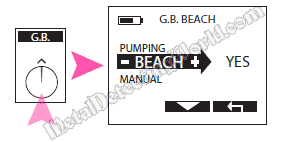
The Beach mode (Page 20 in User's Manual) allows a user to adjust the ground balance value from 0 to 30 in order to eliminate any interference from salt water and highly saline wet sand. This mode is used in conjunction with either the Manual mode or the Pumping mode.
The Deus was not specially designed for WET sand beach hunting, so one should not expect high performance from the Deus on wet sands at the seashore or ocean beach.

Plus, the Deus' earclip wireless headphones are not suitable for beach hunting because the headphones' audio output gets easily overpowered by sounds of crashing waves and constant winds.
On the other hand, metal detecting small gold jewelry with the XP Deus can be successful in dry sand areas of the ocean beach or seashore.
To achieve best results with the Deus in beach combing, replace the earclip wireless headphones with the Deus' WS-5 headphones (shown on the right) that have full-sized padded ear cups (they block ambient noise) and are fully weatherproof.
<To make the most out of your Deus on the wet sand, keep the Audio Response at the lowest levels (0 - 1), increase Reactivity up to 4, reduce the TX Power level down to 1, and keep the Sensitivity level between 70 and 85. If you keep getting "G.B FAIL" notice while trying to ground balance the Deus at the wet sand zone of the beach, adjust the ground balance in Manual Mode within a range from 0 to 30. Your 'last resort' would be using the Wet Beach factory pre-set program.