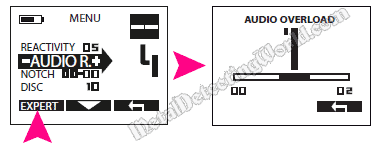XP Deus Program Settings, Features and Modes Explained, page 12
AUDIO RESPONSE: Function and Effects On Metal Detector's Performance
Levels: 0 to 5 (Page 15 in User's Manual)

If set on low levels, the Audio Response feature allows a user to determine whether a target is deep or shallow; however, deep targets, if they are not large, will generate only low-volume audio responses. In other words, the deeper a coin, the quieter its response while the assigned high-pitched tone remains unchanged.
The Audio Response feature, if set at low levels, can function as the Whites XLT's Modulation, and is identical to the Minelab E-Trac's Volume Gain if set up at high levels. To some enthusiasts, this feature may be useful in some ways because if they do not use the audio boost (the Audio Response is set on 4 or 5), they will be able to determine the target's depth by the produced signal's audio volume.
But I could never find a good use for the signal modulation during many years of detecting with the above-mentioned machines. So now, following my old habit, I keep the Audio Response level at 4 to hear loud audio responses to both deep and shallow targets.
Setting it at 5 would cause amplification of iron- and ground-falsing - this would make it extremely difficult for an operator to distinguish short responses to small coins from short false signals. Plus, being set at 5, the Audio Response might distort audio responses to desirable targets lying at moderate and shallow depths. Also this setting is absolutely impractical if used at a hunt site loaded with iron trash.
Since the detecting range depends on a target's size and may vary from one target to another during the hunt, many small targets get easily passed up if the Audio Response is set at low levels. Being set low, this feature may be practical only when searching for large coins and/or artifacts. In all other cases like, for example, metal detecting at the iron-infested hunt site, one must have super sensitive hearing of a cat to hear minuscule audio indications of deep or small valuable targets coming through loud responses to shallow and large objects.

Remains of WWI Revolver Were Found
on the First Day of Testing XP Deus at "Searched Out" Site
NOTE: In the v3.0 and subsequent versions, two audio level points were added to the Audio Response range, thus extended from 0 to 7 instead of 0 to 5 as in the v2.0 (page 15 of the Deus v3.0 User's Manual). Now weak signals from smaller or deeper targets can be further amplified; however, one should be careful as the high settings will also amplify noise from electrical interference or highly-mineralized ground; thus, causing appearance of many "small" false signals.
Audio Overload
The Audio Response feature has an Audio Overload control in its EXPERT sub-menu, but this setting only changes a sound of the detector's response to a large object being close to a search coil. As it has no significance for the detector's performance, it should be left unchanged.