Search Coils for Metal Detectors, page 17
Pinpoint Metal Detected Targets: Coins Next To Trash, Pinpointing Technique for Motion Discriminate Mode
(...CONTINUED from previous page)
Pinpointing Coins Next To Trash
The proximity of rejected junk targets to good targets can alter their audio responses. Good targets next to trash or trash itself can produce audio responses which are "clipped", "choppy", "snap", crackle and popped", "chirpy" and "ragged". Knowing which of these sounds your detector makes involves digging a few of them!
Usually if a broken signal is repeatable in all sweep directions, the target most likely is junk. Targets that sound good in one direction and bad in another can be partially masked. The same holds true for targets that give a good signal in only one direction of sweep.
Situations that involve many targets may be extremely difficult to pinpoint in all-metal mode and may force the detectorist to pinpoint in the motion discriminate mode exclusively. To do this, place the search coil in the area of positive sound.
Pinpointing a Target in Motion Discriminate Mode
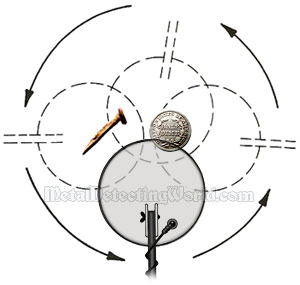
As you begin the "X-ing" process, rotate your stance around the target area and sweep slowly. Changing the search coil orientation around the target area can sometimes expose the coin to the best advantage providing a clear audio response. It is at this point that pinpointing can be accomplished with a greater degree of accuracy.
All targets will have a different audio character with respect to depth, oxidation and discrimination settings. Get to know your detector's audio responses to various targets better by experimenting at home and in the field. Those detectorists who are willing to dig the extra questionable signals are often surprised at the results.