Dynamic Method for Calibrating Your Metal Detector to Ground Minerals
by Sergei UpstateNY, proficiency level: Beginner, last time modified:
Correct Ground Balance (often abbreviated as G.B.) is essential for any VLF metal detector's optimal performance on any mineralized ground.
Dynamic Method of Manual Ground Balancing
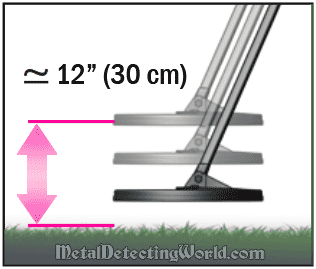
The most common method of manual Ground Balancing is called Dynamic. It is fast and easy to perform, and does not require a lot of practice. Depending on the brand of the VLF metal detector, the ground balancing procedure may slightly differ from one brand to another, involving various features and modes specially designed for manual ground balancing.
However, the basic concept of the Dynamic method has remained the same over years, and is reflected in the following steps:
- Step 1: At your hunt site, turn your metal detector on and switch to the Motion All-Metal mode of operation.
- Step 2: Set the GB control (a rotating knob or a touch-pad/touch button) at midpoint (with earlier analog detector-models, this can be achieved by making five revolutions in the opposite direction from the "friction point" of a ten-turn knob*).
- Step 3: Set the Sensitivity level at 75% maximum.
- Step 4: Rotate the Threshold control knob to the point at which the audio threshold (constant background humming) becomes barely audible.**
- Step 5: Start swinging the coil to find a 'clean' spot - a small patch (9 ft² or 1 m² in size) on the ground, that is free of any metal objects and, VERY IMPORTANT, highly non-conductive sources such as hot rocks and black sand deposits. Be aware of not just positive false signals, but also of 'threshold nulling' (audio threshold goes silent for a moment) which can be caused only by some deep, 'negative' hot rocks in the All-Metal mode. Once you have found a "clean" spot on the ground, stop the coil there.
- Step 6: While keeping the search coil parallel to the ground surface, raise the coil and then lower it to the ground slowly. As the coil approaches the ground surface, you should hear the Threshold audio increasing in volume; thus, indicating the ground "feedback" or the 'ground noise'. In this case, the ground balance setting is too high and should be reduced by rotating the GB knob to the left (counterclockwise) or pressing the minus button if it is a touch-pad interface. If the ground noise gets louder as you RAISE the search coil, the ground balance setting is too low and should be increased by turning the GB knob clockwise or pressing the plus button. In the next step, one hand will be needed to adjust the GB control while the other raises and lowers the search coil in a slow "bobbing" motion.
- Step 7: As you continuously pump the coil to and from the ground, adjust the GB control until you hear no change in volume of the Threshold audio, i.e. you hit the null zone on the GB control range. This would indicate that your metal detector has been ground-balanced successfully.
- Step 8: You can start metal detecting in the current All-Metal mode or in the Motion Discriminate mode if you switch to any search program that employs Discrimination.
- Step 9: Raise the Sensitivity up to a level of a few points below the Stability Breakpoint over which the detector's performance becomes unstable. Or lower the Sensitivity level if the hunt site is littered with iron junk. Now your machine is ready for metal detecting!
* - Ten-turn controls may seem to rotate forever, but, in reality, any ten-turn control reaches a point where the knob drags or meets resistance to rotation. This "friction point" is the electronic limit of the GB control knob.
** - It is NOT recommended to operate the detector with the audio threshold set either above or below the "barely audible" level even though the threshold level ranges from 'silent' to 'loud' and can be adjusted according to the operator's preferences. In fact, the lower the volume of the threshold, the better you will be able to hear tiny variations in the threshold audio, which can indicate small or deep targets under the coil. The audio threshold level should be slightly increased only in the following situations:
- 1) when you hear faint, irregular sounds (chatter) above the Audio Threshold level even after you have done the best in finding the null setting; your metal detector being nonetheless calibrated to the current ground conditions. The Threshold level should be set equal to audio volume of this chatter. If the adjusted Threshold level seems to be relatively loud, set it back to the barely audible level and lower the Sensitivity level a bit. Reducing it cuts back on the ground chatter more than responses to targets.
- 2) when ambient noise (strong wind, rain, rustling of tree leaves, railroad and car traffic nearby, etc.) is too loud to hear the threshold. Even if you reasonably increase the threshold level a little, the weakest changes in the threshold audio will not be heard through. However, nulling of the threshold in the presence of rejected targets will still be clearly heard. If your metal detector incorporates a Signal-Amplifying feature (it may be called 'Gain', 'Volume Gain', 'Audio Response', Preamp Gain or 'Rx Gain' depending on the brand of the VLF metal detector), you should adjust its level one point higher. If your detector does not feature the Signal-Amplifier, increase the Sensitivity level a little.
A few more words about the Gain and Sensitivity features. Some detectorists assume that the higher the Gain level, the better. In fact, it is not always true as well as with the Sensitivity level being set too high. Although sometimes the Gain is wrongfully called "Sensitivity", these two functions differ from one another: while the Sensitivity level controls an amount of the received target-data by expanding or "shrinking" the detector's Operating Depth Range, the Gain only amplifies audio responses to the received target-data. Utilization of unreasonably high levels of either of these functions on the 'noisy' ground or when there is a source of electrical interference nearby can seriously compromise the detector's performance.
In a case of Sensitivity alone, the negative effect is called "Fog and High Beam Effect" which is described in my article - How To Metal Detect Around Cellar Holes Successfully
In a case of the Gain level being set high while the Sensitivity being set low, the effect is called "Bottleneck Effect" which is mentioned in my article - Detecting Coins and Jewelry with White's XLT Metal Detector
When detecting on the highly mineralized ground, a rule of thumb is to set both the Gain and Sensitivity at low levels. This is the first step in the process of fine-tuning your metal detector, and a vital condition for maintaining a total control over the detector's audio responses to targets.
